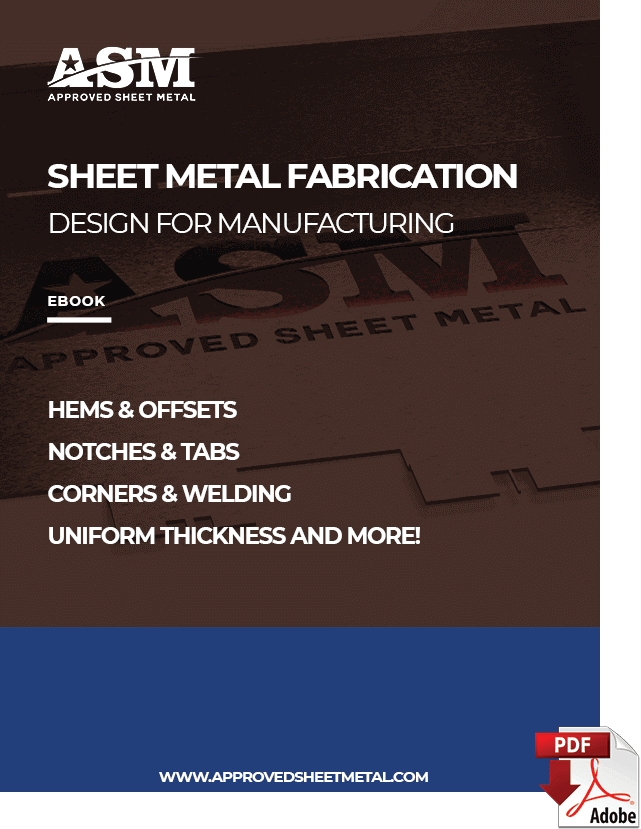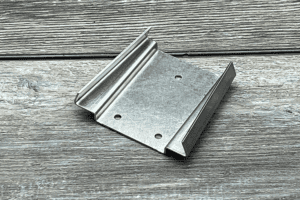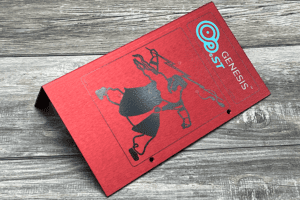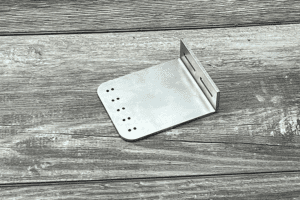Last updated on January 29th, 2026 at 12:26 pm
At Approved Sheet Metal, we regularly add slots and tabs to weldment components, a process many metal fabrication shops do not take on. This design-for-manufacturability approach plays a major role in improving alignment, weld quality, and overall assembly efficiency.
Slot and tab features serve two critical functions:
- Slots and tabs enable self-fixturing, ensuring accurate alignment during welding.
- Slots and tabs function similarly to cleco (or “cleko”) holes, making it easier to locate and position assembly components.
Because this work happens behind the scenes, customers may not realize the impact slots and tabs have on cost, lead time, and final part quality. Below, we explain how slot-and-tab design works and why it can significantly improve your custom sheet metal parts and assemblies.
Table of Contents
- 1 Slots and Tabs for Weldment Components
- 2 Slot-and-Tab Design Principles
- 3 Designing Slots and Tabs in SOLIDWORKS
- 4 Approved Sheet Metal Goes Above and Beyond
- 5 Sheet Metal Design for Manufacturing
- 6 Metal Fabrication Slots and Tabs FAQ
- 6.0.1 What exactly are slots and tabs in the context of sheet metal fabrication?
- 6.0.2 How do slots and tabs streamline the welding process for sheet metal components?
- 6.0.3 Are slots and tabs necessary to include in designs for fabrication at Approved Sheet Metal?
- 6.0.4 What are the key design principles for slots and tabs in sheet metal parts?
- 6.0.5 Can SOLIDWORKS aid in designing slots and tabs for sheet metal components?
Slots and Tabs for Weldment Components
Consider a four-sided sheet metal enclosure with tall flanges that require corner welding. Without slots and tabs, most fabrication shops rely on clamps, measuring, and temporary fixtures to hold each panel in position. This setup process is time-consuming and can easily double welding time while increasing the risk of misalignment.
By incorporating slots and tabs into the design, the enclosure becomes self-fixturing. Panels interlock precisely, snapping into position without manual adjustment. This allows welders to focus on weld quality rather than alignment, resulting in faster assembly and more consistent results.
Adding slots & tabs to the box’s sides makes those sides self-fixturing, eliminating the need for tedious measuring and clamping by the welder. Instead, the slots and tabs snap together quickly and easily, accurately interlocking the corner seams for fast, superior-quality welding.
Now, visualize the same four-sided box but with an additional piece that slides into the center of the box. With the application of slots & tabs, the mating component will click into place with minimal effort.
With your custom sheet metal components properly aligned for welding and assembly, we can proceed with grinding smooth any weld-filled external slots and tabs.
Slots and tabs vs. fixturing
Traditional fixturing relies on external clamps, jigs, and measurements to hold components in place during welding. While this approach can work, it introduces variability, increases setup time, and often requires custom fixtures that add cost.
Slot-and-tab design eliminates these inefficiencies by building alignment directly into the part geometry. At ASM, we consistently find that slot-and-tab assemblies reduce welding time, improve dimensional consistency, and shorten lead times compared to fixture-dependent designs.
Benefits of Slot-and-Tab Design
Slot-and-tab design offers several advantages that improve efficiency, quality, and cost-effectiveness in sheet metal fabrication:
- Enhanced Assembly Speed: The self-fixturing nature of slots and tabs eliminates the need for clamps or manual alignment, significantly reducing setup and assembly time.
- Improved Alignment Accuracy: Slots and tabs ensure perfect part alignment, minimizing errors and the risk of distortion during welding or assembly.
- Cost Savings: By reducing the reliance on fixtures and streamlining assembly processes, slot-and-tab design lowers labor and production costs.
- Consistency and Repeatability: This approach guarantees consistent results, particularly in high-volume production runs where precision is critical.
- Ease of Handling: Interlocking components allow for quick and secure pre-assembly, simplifying the overall manufacturing workflow.
- Structural Integrity: Slot-and-tab features enhance the strength and durability of assemblies, especially for components subjected to stress or load.
Slot-and-Tab Design Principles
You don’t need to include slots & tabs in your design for us to add them. However, should you decide to design them into your part, the experts at our metal fabrication shop recommend these best practices:
Dimensions
Approved Sheet Metal creates 0.25” long tabs that are 0.007” smaller than their coordinating slots on all sides. This slight wiggle room allows the tabs to fit effortlessly into their slots.
There is one consideration for custom sheet metal parts made from aluminum. Since aluminum cannot be fused like steel or stainless, the slot should be made slightly larger than 0.007” to accommodate the weld filling.
Quantity
When it comes to slots & tabs, the “less is more” principle typically applies.
Seven tabs on an 8” flange: that’s overkill! Three would have done the trick—no problem.
For a flange under 2”, slots and tabs are usually unnecessary; a single slot-and-tab combination should be plenty for a flange that extends to 3” or 4”.
Designing Slots and Tabs in SOLIDWORKS

If you’re designing slots and tabs in SOLIDWORKS, there’s no need to create these features manually. Instead, use the CAD software’s Tab and Slot option in the Sheet Metal toolbar or select Insert > Sheet Metal > Tab and Slot.
SOLIDWORKS will guide you through the process, prompting you to define the quantity and spacing of your slots and tabs before integrating them into your 3D model.
Common Applications for Slots and Tabs
Slot-and-tab design is versatile and finds utility across a wide range of industries and applications:
- Enclosures and Cabinets: Perfect for assembling electronic enclosures, control panels, and storage cabinets where precision is key.
- HVAC Systems: Commonly used in ductwork and other HVAC components to ensure proper alignment and secure connections.
- Industrial Equipment Housings: Simplifies the assembly of large, multi-component housings for machinery and equipment.
- Automotive Components: Ideal for fabricating brackets, frames, and other structural parts in the automotive sector.
- Aerospace and Defense: Ensures precise alignment and durability in applications demanding the highest standards of quality.
- Furniture and Fixtures: Enables clean and efficient assembly of metal furniture, shelving, and display units.
Potential Drawbacks or Limitations for Slots and Tabs
While slot-and-tab design offers numerous advantages, it may not be suitable for every application. Here are some considerations:
- Visible Weld Marks: For applications requiring a flawless external appearance, weld-filled slots and tabs may leave visible marks even after grinding and finishing.
- Material Limitations: Thicker materials or specific alloys might pose challenges, as the tabs may become difficult to insert or align precisely.
- Restricted Use in Flush Surfaces: When a perfectly flush external surface is critical, slots and tabs may create slight misalignments or inconsistencies.
- Complex Designs: Highly intricate designs with too many tabs can complicate assembly and increase the likelihood of errors.
- Customization Requirements: Some parts may require unique slot-and-tab dimensions or configurations, which can increase design and manufacturing complexity.
- Secondary Operations: Features like powder coating or painting may reveal imperfections in the welded slots and tabs, necessitating additional finishing steps.
Approved Sheet Metal Goes Above and Beyond
Slot-and-tab design is just one example of how ASM goes beyond basic fabrication to improve quality, speed, and cost efficiency for our customers. Whether these features are specified in your CAD model or added during fabrication, our team evaluates every weldment with manufacturability in mind.
If you’d like guidance on slot-and-tab design or want feedback on a weldment before production, our team is happy to help. Request a quote and join the long list of high-performance industries that rely on ASM for their custom sheet metal services!