Seamless Integration with SOLIDWORKS
SOLIDWORKS users can conveniently download native SOLIDWORKS models of their desired tooled features and seamlessly incorporate them into their design environment. A simple drag and drop is all it takes to enhance your sheet metal parts with precision and efficiency.
Not a SOLIDWORKS User? No Problem!
For those who are not designing in SOLIDWORKS, we have STEP files readily available in our sheet metal CAD tooling library. Whether you're using different CAD software or want to collaborate with multiple platforms, we've got you covered.
Sheet Metal CAD Tooling Library Key
Major Diameter X Minor Diameter X Height - Material Thickness
How to drag and drop features in SOLIDWORKS
Get notified when new models are uploaded
Round Embossments
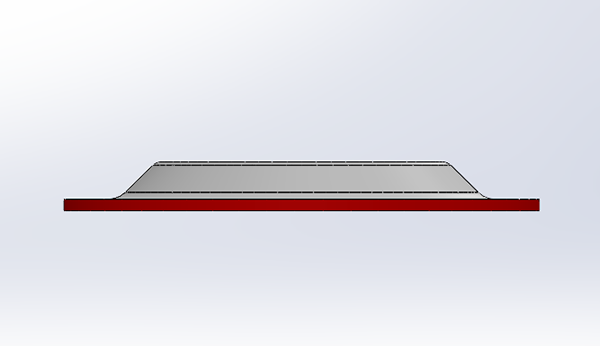
1.946 X 1.415 X .250 -
.059 Thickness
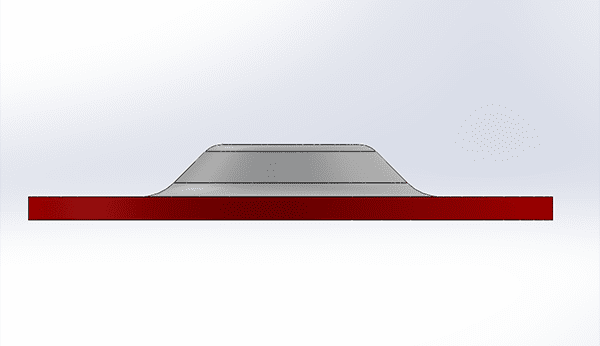
.108 x .295 x .132 - .059 Thickness
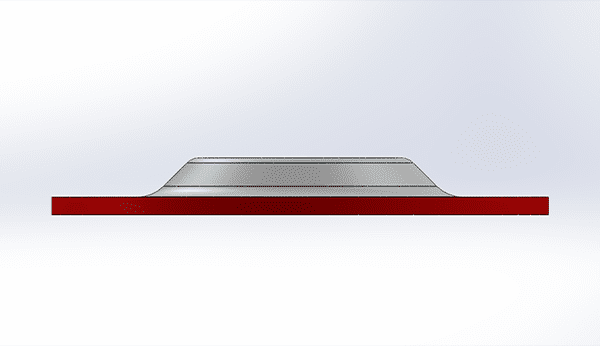
1.074 x .665 x .130 - .059 Thickness
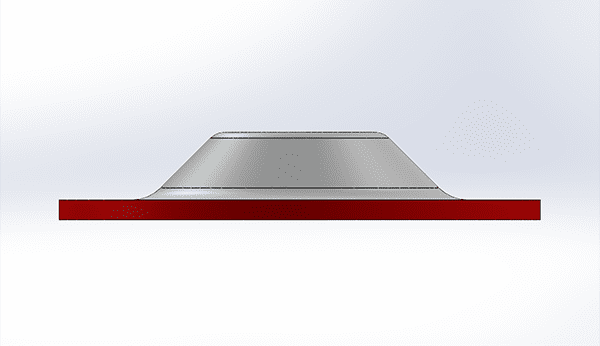
.992 x .443 x .200 - .059 Thickness
Louvers
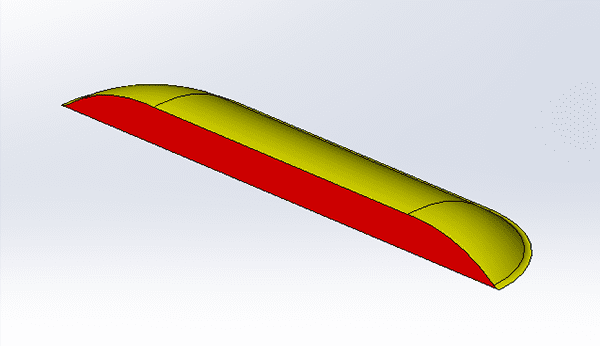
2.985 X .615 X .210 -
0.047 - 0.080 Thickness
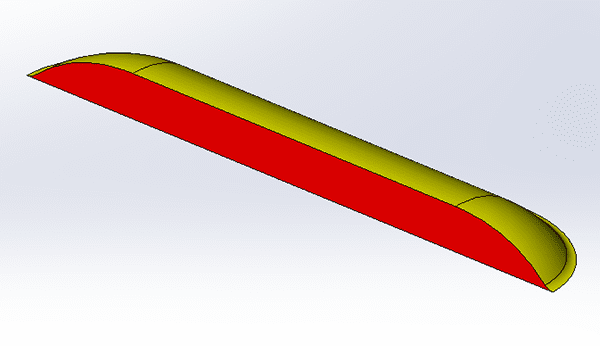
4.000 X .750 X .310 -
0.060 - 0.100 Thickness
