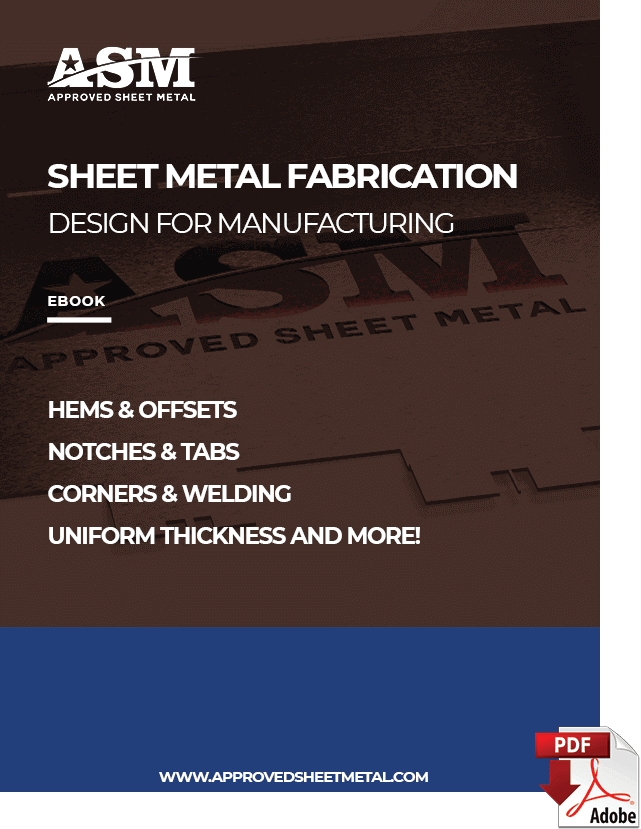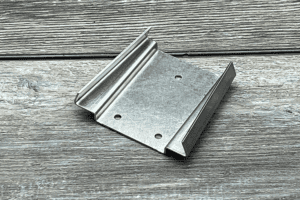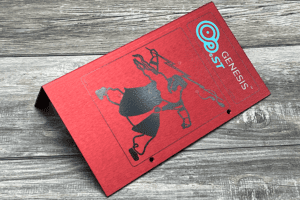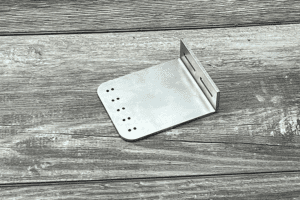Last updated on January 29th, 2026 at 12:35 pm
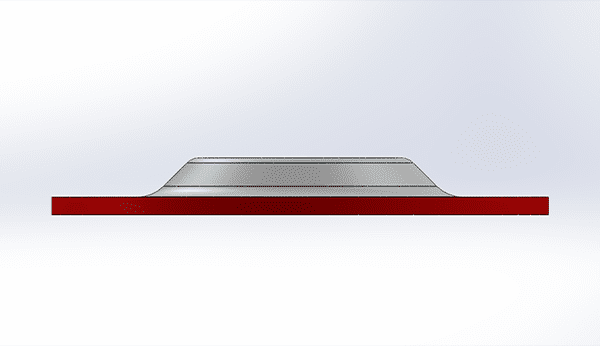
What if you could design the most common sheet metal part features faster? With our Sheet Metal CAD Tooling Library, you can.
Mechanical engineers and product developers are already saving time and money with our 3D Tooling Library’s drag-and-drop shapes. Simply download one of the pre-designed tooling options and add the SOLIDWORKS or STEP file seamlessly into your CAD design environment.
Keep reading to learn how this resource can streamline your design process, help you avoid unnecessary tooling costs, and ensure your precision sheet metal parts are designed for efficient fabrication.
Table of Contents
- 1 NEW: ASM’s Sheet Metal CAD Tooling Library
- 2 How to access the Tooling Library
- 3 The Future of CAD Solutions at Approved Sheet Metal
- 4 Sheet Metal Design for Manufacturing
- 5 Sheet Metal CAD Tooling Library FAQ
- 5.0.1 What types of sheet metal part features does the Tooling Library offer?
- 5.0.2 How can the Tooling Library benefit mechanical engineers and product developers?
- 5.0.3 What expenses can users avoid by using this Tooling Library?
- 5.0.4 Are these standard features customizable to specific design needs?
- 5.0.5 How can users learn to utilize this Tooling Library effectively?
NEW: ASM’s Sheet Metal CAD Tooling Library
Launched in August 2023, Approved Sheet Metal’s Tooling Library is a free, practical resource for engineers and product developers who want to design faster while avoiding unnecessary tooling costs. It’s built specifically around the standard punch tooling we use in-house, so the features you design are the features we can manufacture efficiently.
Avoid the high costs and long lead times associated with custom tooling
We know you’re more than equipped to design your own embossments and louvers in CAD software. But why design a feature that requires costly custom tooling if you can avoid it?
Creating a punch tool for a custom embossment can cost upwards of $1,500. Custom louver tools cost anywhere from $2,000-$3,000. While some jobs require complete customization for every feature, we see no reason for you to incur unnecessary costs if standard features (achievable with standard tooling) are viable options.
With our standard feature models, you’ll save time on design and custom tool creation. That means fewer surprises during quoting, shorter lead times, and no last-minute conversations about custom tooling fees.
Learn to use the Tooling Library
Before you get started with our Tooling Library, we recommend watching our two-minute tutorial that shows exactly how to drag and drop pre-designed shapes into your SOLIDWORKS models. It walks through real-world usage so you can apply the tooling correctly and avoid design assumptions that lead to rework.
How to access the Tooling Library
Anyone can instantly access our Tooling Library and download SLDFTP or STEP files with a single click—no passwords or submission forms are required. You’ll find the Tooling Library in the Resources section of our website. Simply hover over the Resources menu, select CAD Tooling Library, and dive right in!
And with no download limits, our pre-designed shapes are always at your fingertips, no matter where you’re working or how frequently you’ve downloaded them in the past.
Find these precision sheet metal tooling shapes in the Tooling Library
Our library currently contains a selection of downloadable round embossments and louvers, all designed for our sheet metal fabrication shop’s in-house punch tooling.
Round embossment shapes are currently available as SLDFTP and STEP downloads in these dimensions*:
- 1.946 x 1.415 x .250 - .059 thickness
- .108 x .295 x .132 - .059 thickness
- 1.074 x .665 x .130 - .059 thickness
- .992 x .443 x .200 - .059 thickness
Louver shapes are currently available as SLDFTP downloads in these dimensions*:
- 2.985 x .615 x .210 - 0.047 - 0.080 thickness
- 4.000 x .750 x .310 - 0.060 - 0.100 thickness
*The library’s feature dimensions reflect this structure key: Major Diameter x Minor Diameter x Height - Material Thickness
The Future of CAD Solutions at Approved Sheet Metal
Our Sheet Metal CAD Tooling Library is poised to become your favorite resource for achieving fast, efficient 3D models for your precision sheet metal parts.
In the coming months and years, our in-house engineers have plans to add many more embossment and louver styles to the library as well as lances and other features. We can’t wait to help all of our sheet metal fabrication customers benefit from the time and cost savings of standardization and in-house tooling.
If you’d like to get notified when new, downloadable shapes are added to ASM’s Tooling Library, you’ll find a box for sharing your email address with our Tooling Library team. (We promise: no spam!)
You’ll find the sign-up box on the right side of the Tooling Library webpage here: https://www.approvedsheetmetal.com/sheet-metal-cad-tooling-library
We don't just get it, we get it done.™
At Approved Sheet Metal, we’re committed to not only doing our best work but also helping you achieve your best. From our unprecedented Tooling Library to our many manufacturing guides, our team is here to help you get exceptional results on every order.